Your notifications are extremely important to keep you updated on the activities in the portal. Each time you have a new request, a customer views or replies to one of your quotes, or something important is happening with your account, the system will send you a notification.
Types of Notifications
There are two types of notifications that we send; Email and Text Messages. The majority of the notifications we send are time-sensitive, so we recommend using your text notifications.
If you are like a lot of people, you are always on the go, getting notifications via text message is the way to go. To start receiving Text Message notifications simply use your cell phone number as the Business number on your profile. Then make sure Text Message notifications are toggled on.
How to turn off/on my notifications
Follow these steps to turn your notifications on or off:
- Log in to your account
- Navigate to Profile from top left (or hamburger menu from the top right)
- Click Settings in the drop-down menu (by clicking your name)
- Click on Notifications Setting.
- Adjust the types of notification you want
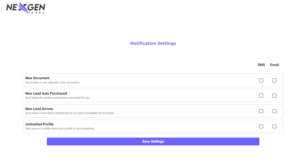
Configure Notifications


